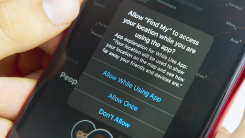In today’s fast-paced world, staying connected with our loved ones is of utmost importance. The ‘Find My’ app on your iPhone can be a lifesaver when it comes to sharing your location seamlessly and ensuring peace of mind for both you and your family. Let us explore some effortless ways to utilize this remarkable feature.
Safeguarding Loved Ones: Sharing Your Location Made Easy
The ‘Find My’ app offers a simple yet powerful solution for sharing your location with friends and family members. By granting access through the app, you enable them to track your whereabouts in real-time, providing an added layer of security during everyday activities or unforeseen circumstances.
To initiate location sharing, open the ‘Find My’ app from your iPhone’s home screen. Tap on the “People” tab at the bottom of the screen and select “Share Indefinitely” next to the contact you wish to share your location with. This ensures that they can view your current position whenever needed.
If you prefer temporary sharing, tap on “Share for One Hour” or “Share Until End of Day.” These options are particularly useful when meeting someone at a specific location or going out for a short period.
Customizing Permissions: Tailoring Access According to Preferences
The ‘Find My’ app allows you to customize permissions based on individual preferences. You have complete control over who can see your location and how much information they can access.
To modify these settings, navigate back to the “People” tab within the app. Selecting a contact will present various options such as allowing notifications when their location changes or enabling full-fledged editing privileges if necessary.
Furthermore, by tapping on “Add,” you can invite new contacts to share their location with you or request permission to view their whereabouts. This feature is particularly useful for coordinating meetups or ensuring the safety of loved ones during travels.
Enhanced Privacy: Location Sharing with Precision
The ‘Find My’ app offers enhanced privacy features that allow you to share your location precisely without revealing sensitive information. By utilizing the “Share My Location” option, you can choose to display only a specific area instead of your exact coordinates.
To enable this feature, open the ‘Find My’ app and tap on the “Me” tab located at the bottom right corner of the screen. Selecting “Share My Location” will present options such as sharing an approximate location or hiding it altogether while still benefiting from other functionalities like finding lost devices.
This level of control ensures that your privacy remains intact while providing essential information to those who need it most.
Conclusion: Stay Connected and Secure with Ease
In conclusion, leveraging the power of Apple’s ‘Find My’ app allows you to effortlessly share your location with friends and family members in a secure manner. Whether it’s for everyday peace of mind or during emergencies, this invaluable tool provides comfort by keeping loved ones informed about your whereabouts. With customizable permissions and enhanced privacy features, staying connected has never been easier!